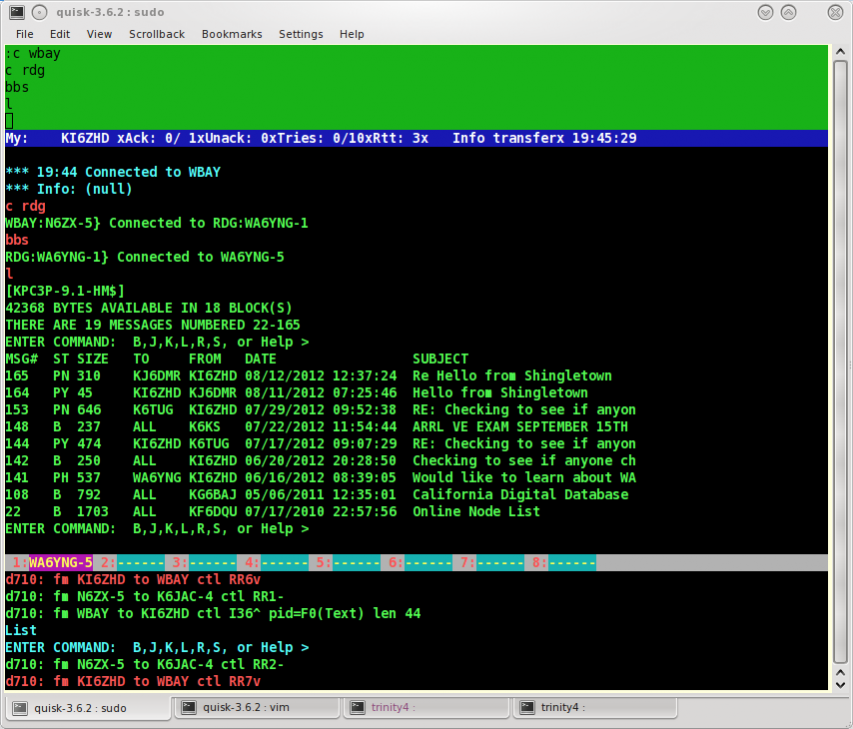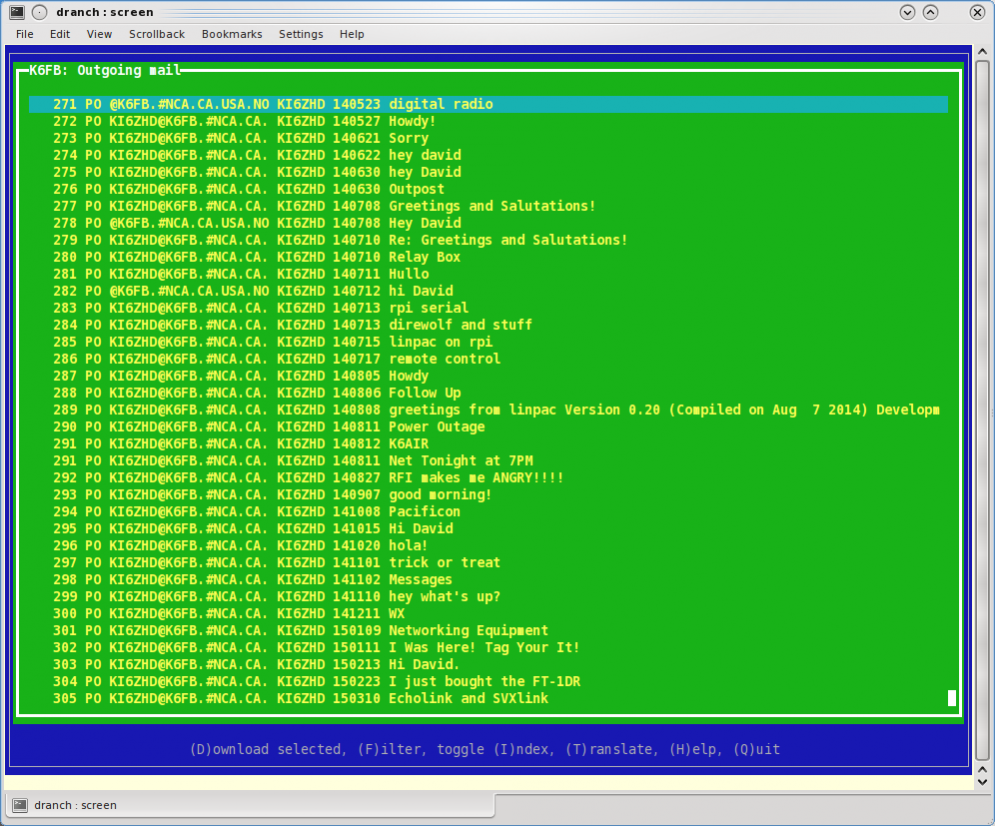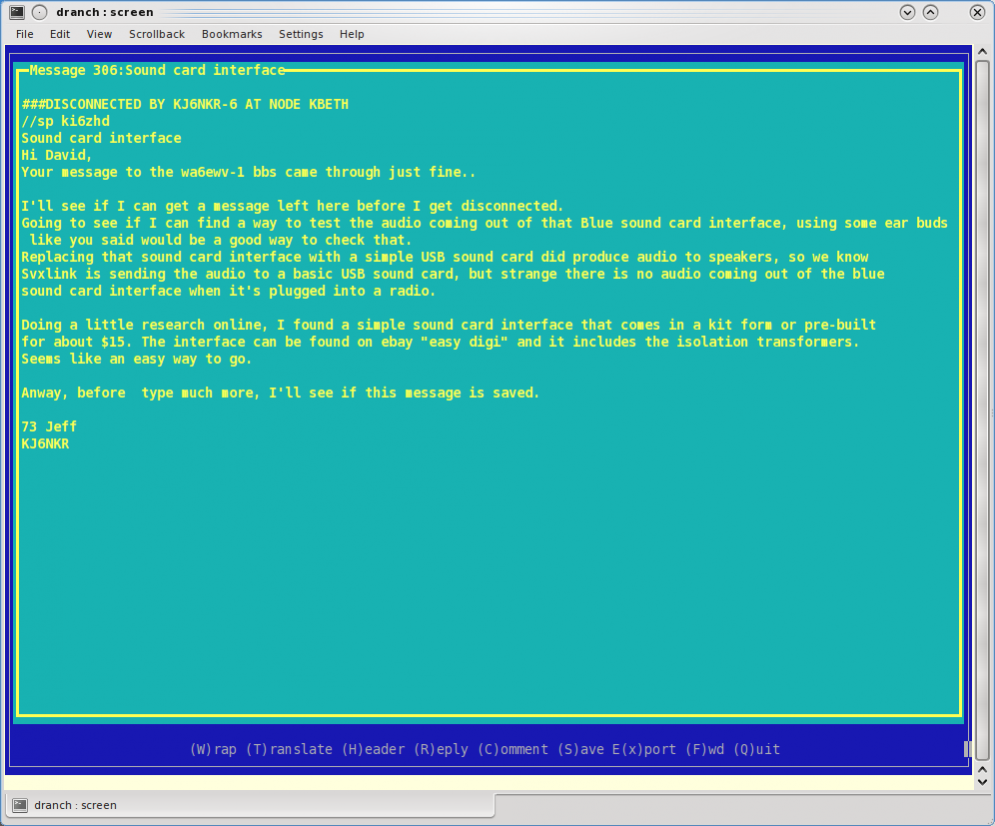Linpac 0.28
Free Version
Publisher Description
A modular console-oriented amateur radio AX.25 keyboard to keyboard chat and PBBS program using Linux's AX.25 stack. Includes support for multiple concurrent connected sessions, a unconnected (UI) message screen, and an automated packet message client
Features
- AX.25 packet radio keyboard to keyboard chat client supporting concurrent chats
- AX.25 packet radio PBBS
- AX.25 SSID muxing so multiple different remote stations can connect to the same AX.25 SSID
- Inline messaging and chat with the Sysop using unique slash-slash syntax
- AX.25 packet radio messaging and automated relay to local FBB BBSes
- AX.25 YAPP file transfer support
- AX.25 packet radio end to end latency measurement
- Macro language for easy enhancements
- Built-in access to Linux ax.25 commands (mheard, etc)
- Native packet message compression for faster throughput
- Extensive per-callsign permission and security tuning
About Linpac
Linpac is a free software published in the Other list of programs, part of System Utilities.
This program is available in English. It was last updated on 29 March, 2024. Linpac is compatible with the following operating systems: Linux, Mac, Windows.
The company that develops Linpac is dranch. The latest version released by its developer is 0.28. This version was rated by 1 users of our site and has an average rating of 3.0.
The download we have available for Linpac has a file size of 738.50 KB. Just click the green Download button above to start the downloading process. The program is listed on our website since 2021-02-01 and was downloaded 78 times. We have already checked if the download link is safe, however for your own protection we recommend that you scan the downloaded software with your antivirus. Your antivirus may detect the Linpac as malware if the download link is broken.
How to install Linpac on your Windows device:
- Click on the Download button on our website. This will start the download from the website of the developer.
- Once the Linpac is downloaded click on it to start the setup process (assuming you are on a desktop computer).
- When the installation is finished you should be able to see and run the program.